
LOAN FIGURES - (To run you need Java installed, at least version 1.41 as of December 7, 2004)
Click Here to Run Purchase and Refinance Program
Update notes.
- A security warning will pop up when you start the Purchase and Refinance Java applet by clicking on the above link. To save your work you must click YES on the security warning.
- To save your work, do the following.
- Click on FILE on the menu bar.
- Click on SAVE
- Save it to the folder you want
- When you want to work again on that file
- Click on FILE
- Click on OPEN
- Navigate to the file you want to re-open.
Please report all bugs or suggestions to Tom. (no, I won't put my e-mail here, spybots will grab it.)
The Loan Calculator is a Java Applet. You may need to adjust several items if it doesn't run.
If the Calculator doesn't automatically run after a few seconds, please download the Java Console.
To automatically download, do the following.
Click here to download Java Console: http://www.java.com
It should download and install itself automatically after you click on GET IT
NOW button.
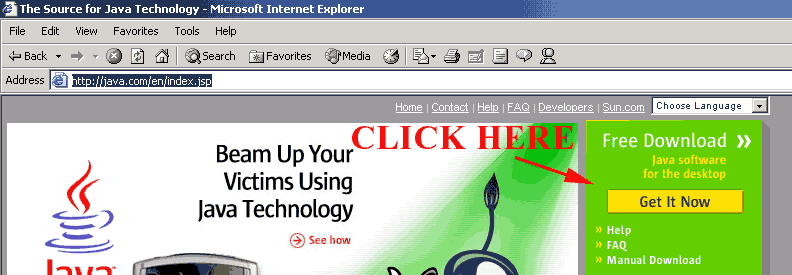
To download the Java console manually, please CLICK HERE.
Save this file to a location you can remember - I use MY DESKTOP, and then click on the JavaApplication.exe to run the program to install it.
You will need to reboot after either method.
If it still doesn't run after the download, installation, and a reboot, please check the following.
1: Open Internet Explorer
2: Click on TOOLS on the Menu Bar
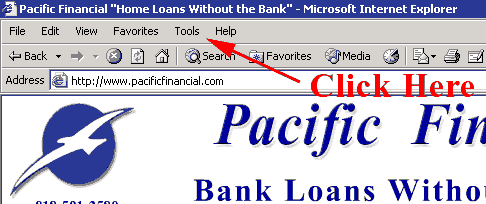
3: Select INTERNET OPTIONS
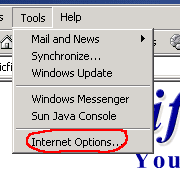
4: Select the ADVANCED tab and make sure the USE JAVA 2v1.4.2_04 checkbox is checked:
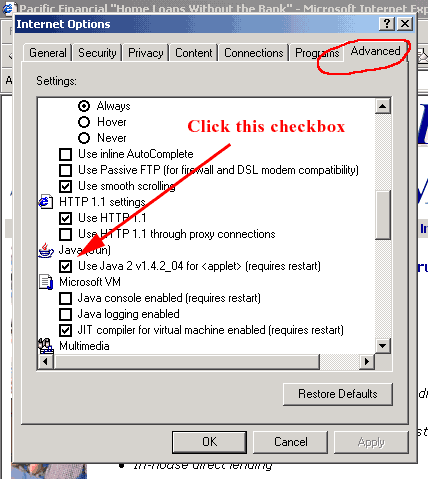
Restart your workstation.
Contact me if there are problems with either the installation or the running of the program.
Thanks.
Tom